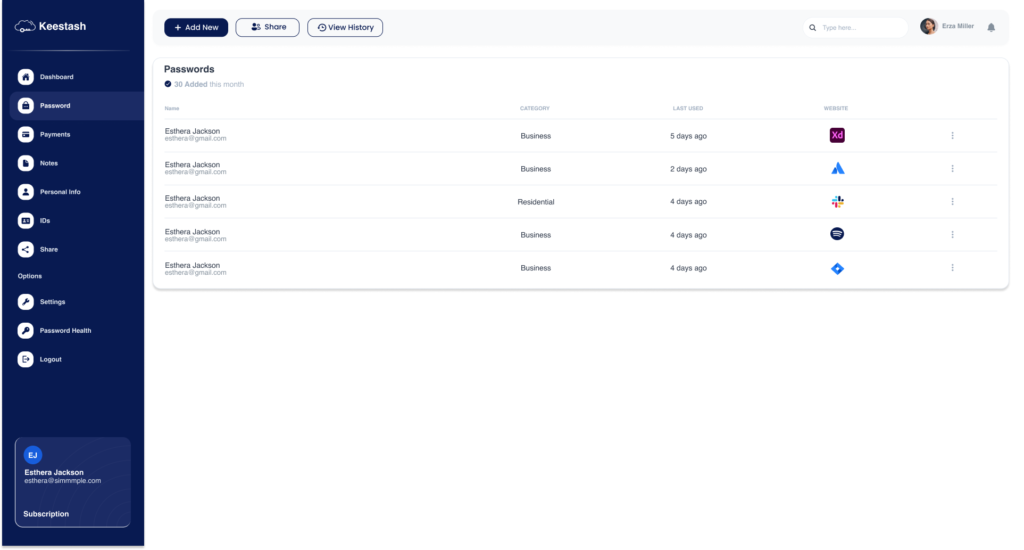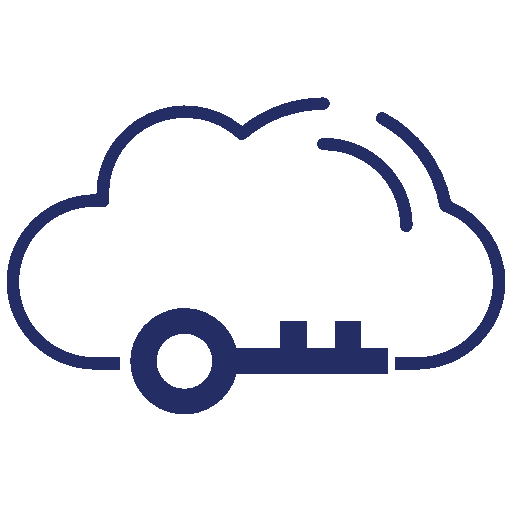It’s no secret that strong passwords are critical to enterprise security. By now, most companies have implemented some form of password protection for their networks and data. But how exactly do strong passwords increase the security of your company? And how do password managers help?
First, strong passwords make it more difficult for unauthorized individuals to gain access to your network and/or systems. Second, strong passwords help protect against brute force attacks. These are automated attacks that use software to try hundreds or even thousands of different password combinations until they find the right one. The stronger your password is, the more time and effort it will take for an attacker to brute force their way in.
Finally, strong passwords can deter social engineering attacks. These are attacks where an attacker tries to trick someone into giving them access to your network or data. For example, they might pose as a customer service representative and ask for your password “for verification purposes.” If you have a strong and unique password, it’s much less likely that an attacker will be able to guess it.
Overall, strong passwords are a vital part of enterprise security. They help keep your network and data safe from unauthorized access and brute force attacks. And by making it more difficult for attackers to guess your password, they can also deter social engineering attacks. So make sure your passwords are strong and unique – it could mean the difference between a safe and secure network and a costly data breach.
People still use weak passwords
Despite the importance of strong passwords, many people still use weak and easily guessed passwords. In fact, the most common password in 2019 was “123456.” Other popular passwords included “password,” “111111,” and “qwerty.”
The problem is that people are creatures of habit. We tend to use the same password for everything, or slight variations of the same password. And we often choose passwords that are easy to remember, which means they’re also easy to guess.
How to create strong passwords
Creating strong passwords isn’t difficult, but it does require a bit of thought and effort. Here are some tips:
– Use a mix of upper and lowercase letters, numbers, and symbols.
– Avoid using easily guessed words or phrases like “password” or “1234.”
– Make your password at least 8 characters long. The longer the better.
– Use a different password for each site or service. That way, if one of your passwords is compromised, the others will still be safe.
– Use a password manager to help keep track of your passwords.
By following these tips, you can create strong and unique passwords that will help keep your enterprise security system secure. So don’t take chances with weak passwords – make sure yours are strong and up to the task of protecting your company’s data.
Password Managers are here to help
A password manager is a software application that helps a user store and organize passwords. Password managers typically use strong encryption to protect the stored passwords. They may also offer other features, such as the ability to generate strong passwords, or to fill in password fields on web sites automatically.
Password managers can help enterprise security in several ways. First, they can make it easier for users to choose strong passwords. By using a password manager, users can have long, random, and unique passwords for each site or service they use without having to remember them all. This can deter attackers who may try to guess or brute force their way into accounts.
Second, password managers can help enterprise security teams by providing a central location to manage passwords. This can make it easier to change passwords regularly, or to revoke access for users who no longer need it.
Finally, password managers can help enterprise security teams by providing a way to audit password usage. By tracking which passwords are used and when, security teams can identify potential weak points in their system. They can also see which users may be at risk of being compromised, and take steps to protect them.
Overall, password managers offer a number of benefits for enterprise security. By making it easier to choose strong passwords and audit password usage, they can help reduce the risk of data breaches and attacks. So if you’re looking for ways to improve your enterprise security, consider using a password manager.
Keestash for Enteprise Usage
Keestash is a free and open source password manager that enterprise subscriptions exists. Keestash follows industrial standards and provides IT systems integration. Keestash can help by providing a central location to manage passwords as well as the ability to generate strong passwords. Password managers offer a number of benefits for enterprise security, and Keestash is an excellent choice for enterprise usage. Contact us today to learn more about how Keestash can help improve your enterprise security.