The Password Health menu is a central place to inspect the overall healthieness passwords and accounts. Keestash checks regularly your passwords against data sets with breached accounts and passwords and displays a summary here, if this applys to one of your passwords and/or accounts.
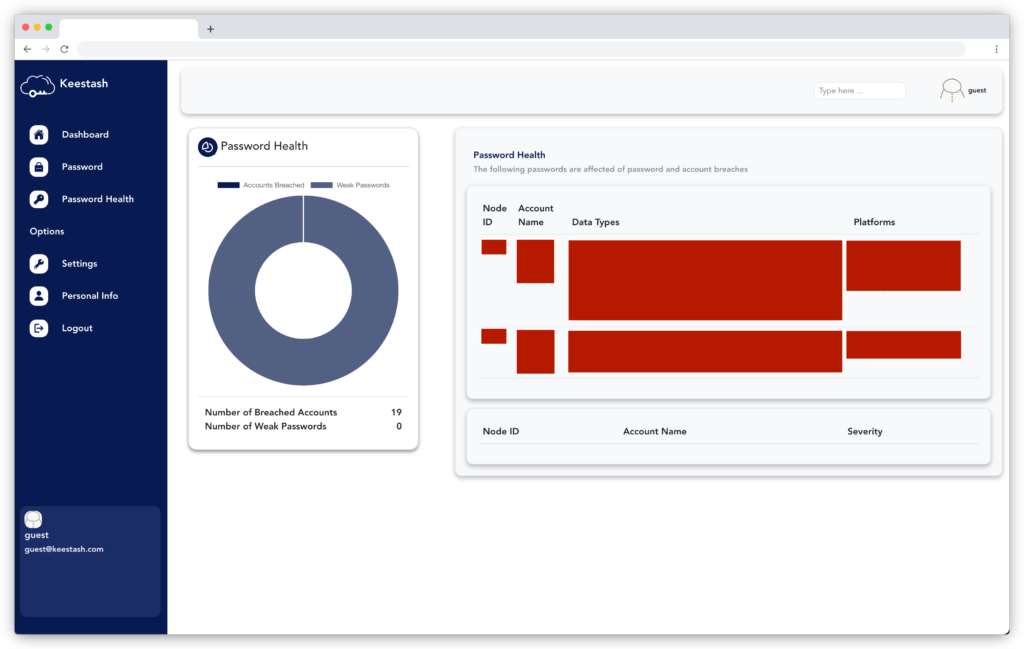
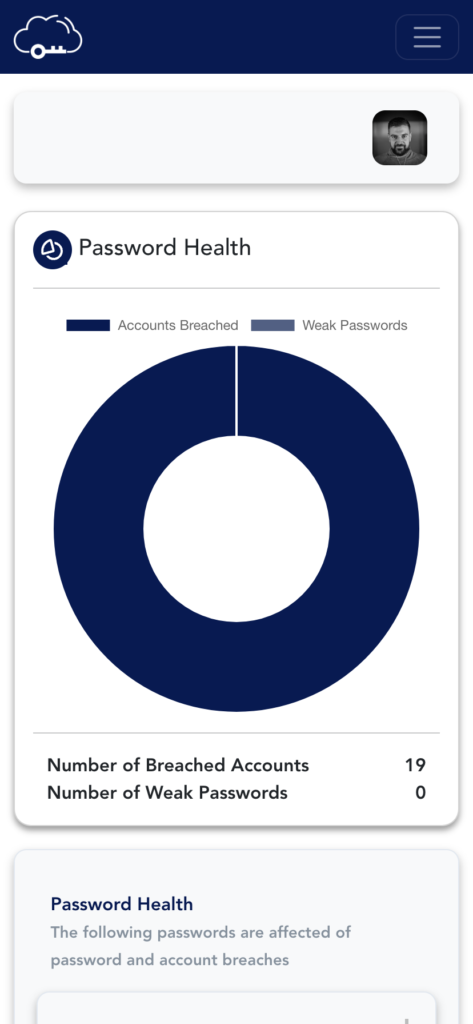
Password Health Doughnut
The left side of the Password Health view contains an doughnut chart. The chart has actually two data in its set:
- Number of Breached Accounts: Keestash checks the accounts against a data set of breaches. If one of the account is found in the data set, it will appear in the chart.
- Number of Weak Passwords: Keestash checks the hash of an accounts password against a data set of breached/leaked passwords. If the hash exists in the dataset, the password will appear in this chart.
Password Health List
The right side is a list of breached accounts and passwords. The view is divided into two parts:
- Breached Accounts: The platform, type of data affected and the related node.
- Weak Password: The password, related node and the severity.